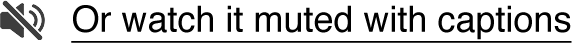Sign in to Whova
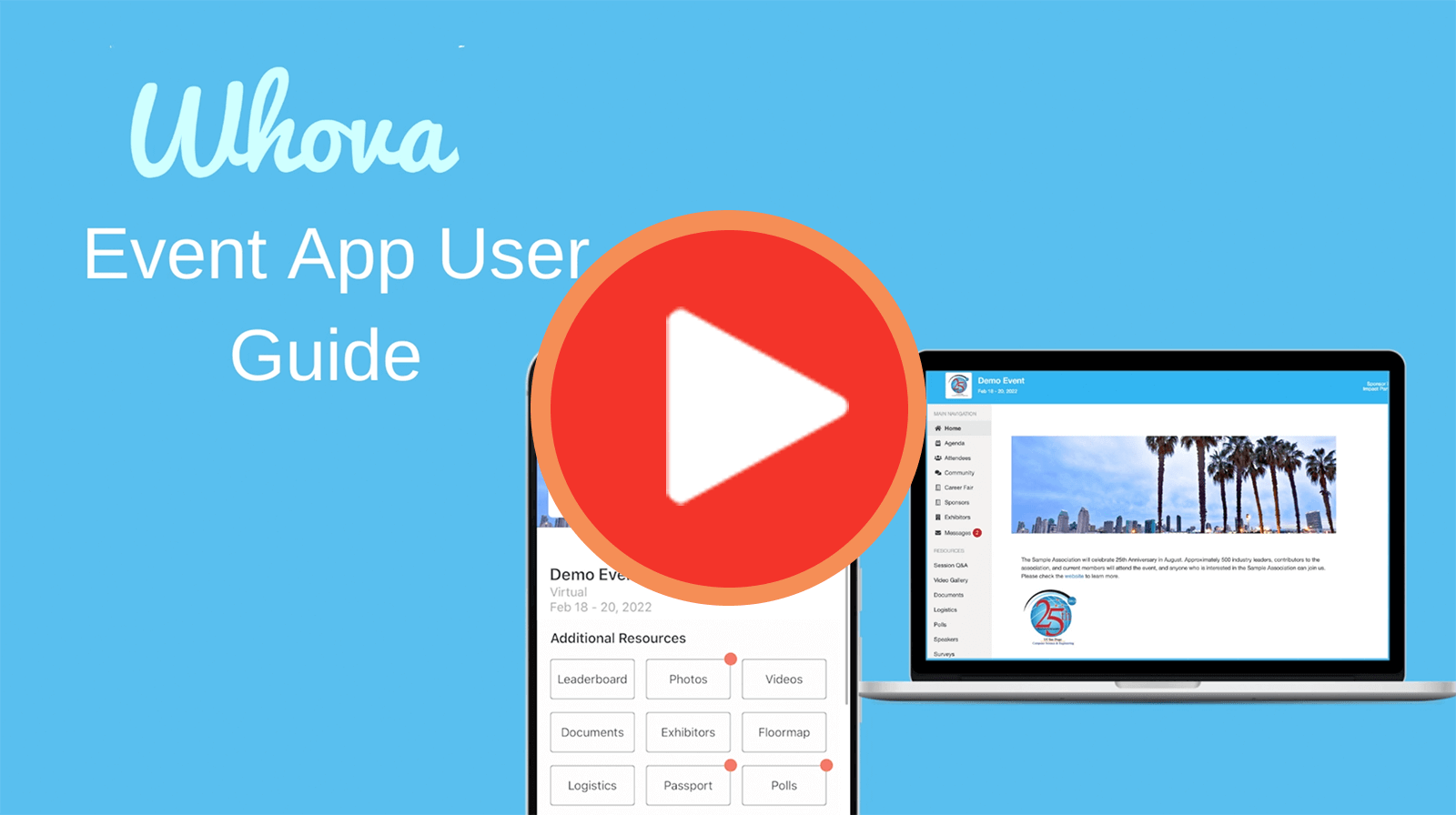 |

- Enter the email address you used for event registration or use your social media account.
 To automatically log in to your event, please make sure to use the email you used when registering for the event.
To automatically log in to your event, please make sure to use the email you used when registering for the event. - Create a password and type in your name
- Edit your profile. Other attendees will use this to network with you. So make it look nice 🙂
- The app will take you to your event page automatically if the organizers have updated the app with your registration information
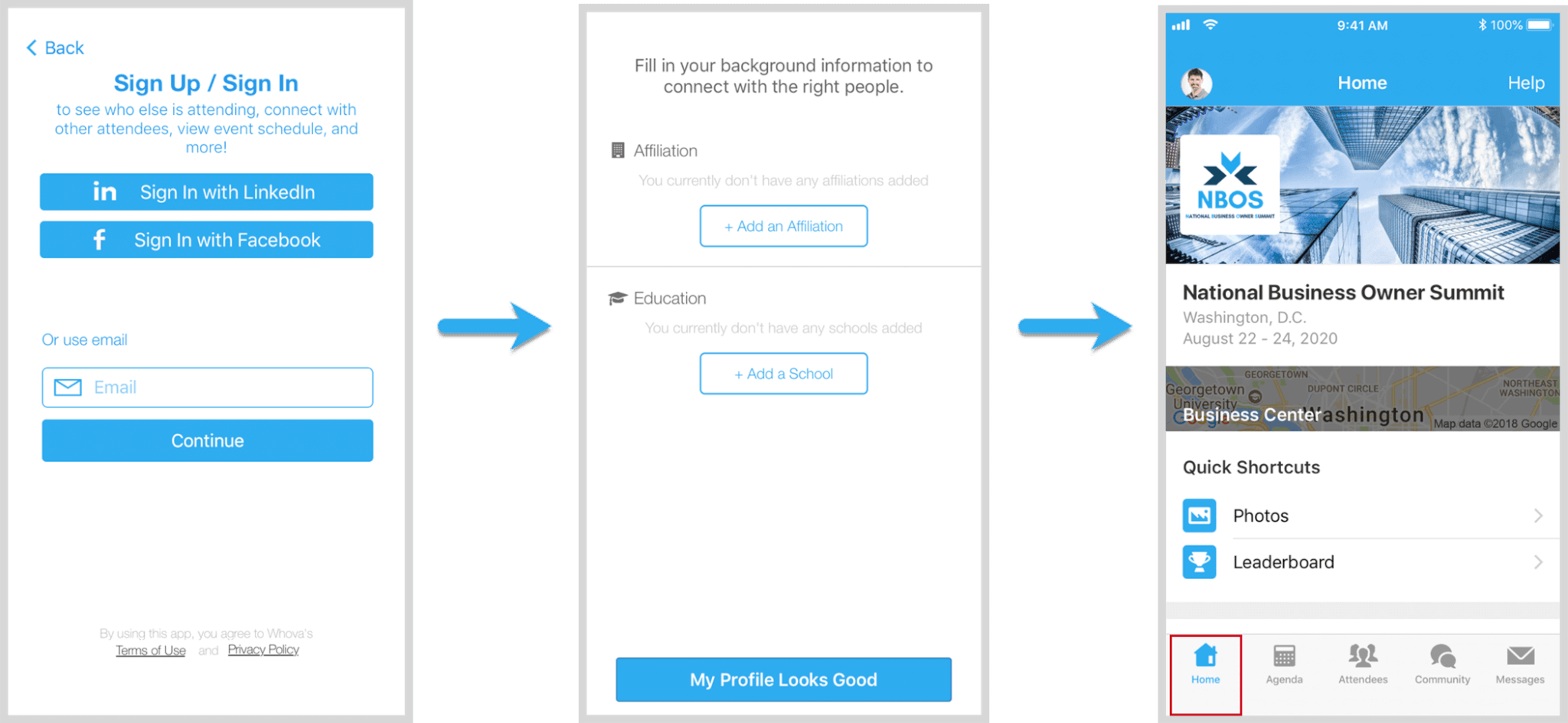
If your event doesn’t show up automatically, search for it. Then, click the join button on the bottom of the event description page, and enter the event invitation code the organizers sent you.
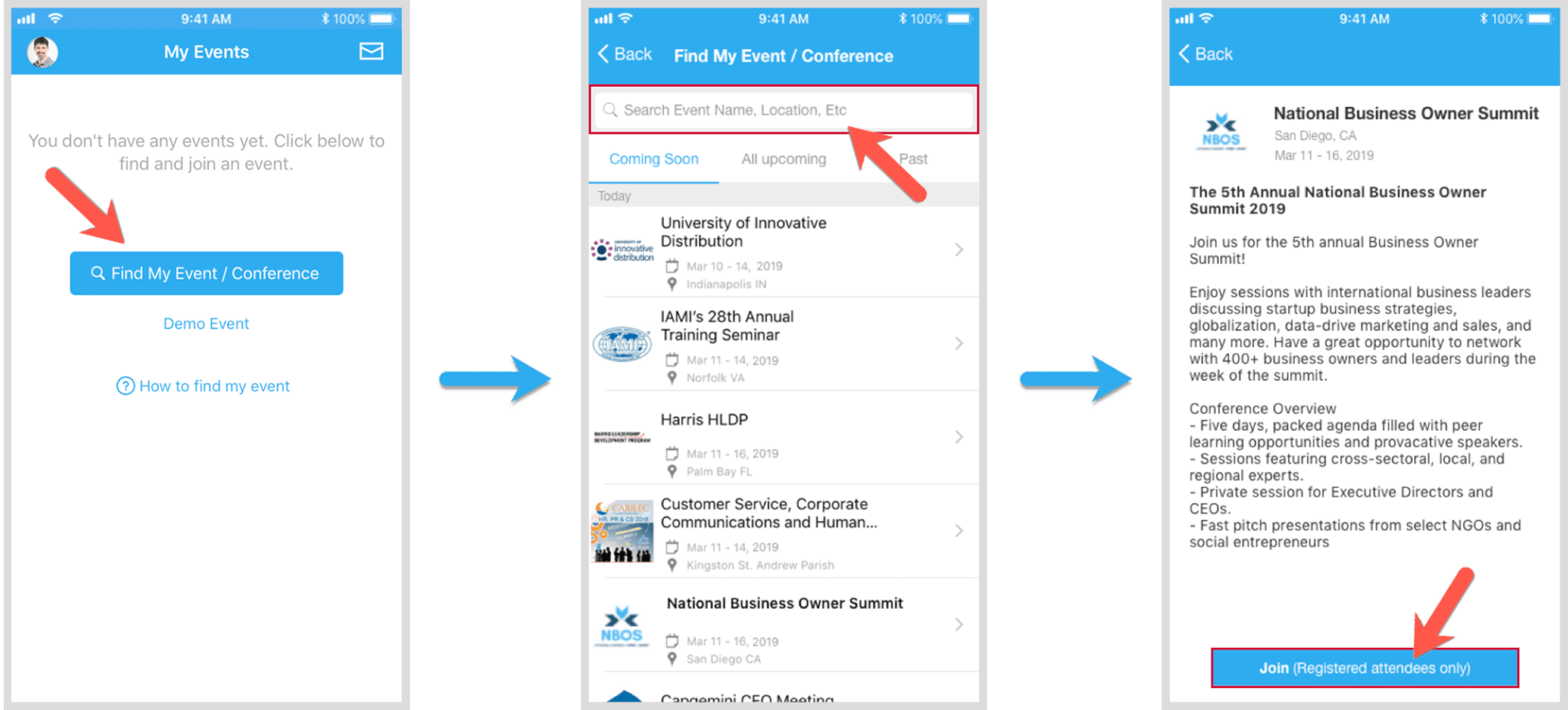
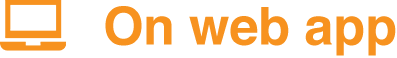
![]() If your event has live streaming for sessions, we suggest that you use Chrome browser for the web app. Some streaming software may have compatibility issues with other browsers.
If your event has live streaming for sessions, we suggest that you use Chrome browser for the web app. Some streaming software may have compatibility issues with other browsers.
- Get the webapp link for your event from the event organizer and open the page. The link looks like “https://whova.com/portal/webapp/xxxx/”
- Click “Sign up here” if you don’t have an account yet, and fill in your email and password.
 Please make sure to use the email you used when registering the event. Otherwise it won’t allow you to join the event.
Please make sure to use the email you used when registering the event. Otherwise it won’t allow you to join the event. - The app will automatically take you to the event main page.
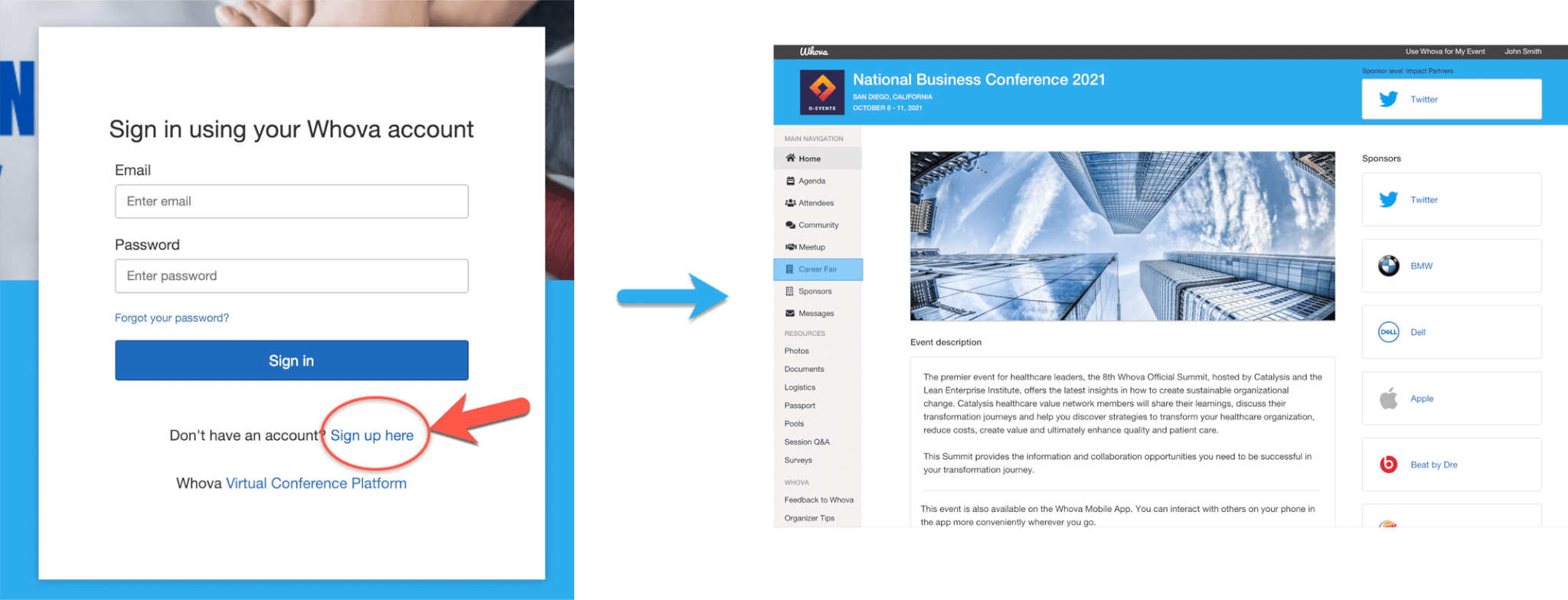
Want to learn more about Whova?
Contact UID
Main Office
UID - University of Innovative Distribution
1300 Piccard Dr, Suite LL14
Rockville, MD 20850
Email: info@univid.org
Phone: (240) 801-3868
Accommodations
Make your hotel reservation today! Reservation cut-off is Monday, February 23, 2026.